Duo Multi-Factor Authentication FAQ
What is multi-factor authentication?
Multi-factor authentication (MFA) requires you to verify your identity using one or more factors in addition to username+password, such as your phone or other mobile device. This process prevents anyone but you from logging in, even if they know your password.
Why are we implementing this?
Multi-factor authentication will add an additional layer of security to the W&L login. Passwords are increasingly easy to compromise. They can often be stolen, guessed, or hacked - you might not even know someone is accessing your account. Multi-factor authentication helps keep your account secure even if your password is compromised.
Higher education institutions and businesses are increasingly adopting multi-factor authentication as part of a broad strategy to protect institutional data and resources. W&L's strategy includes tools and processes, such as threat-detection software, that operate in the background. Others such as password-complexity requirements and MFA affect the way you access W&L resources.
How do I setup Duo?
- Install the Duo Mobile app on your smartphone, smartwatch or tablet. Enable push notifications as your primary authentication method.
If you don't have a smartphone, there are other options you can choose for a second factor. It's also prudent to choose one of these options as a back-up, in case your preferred device is not available when prompted.
- USB security key. ITS recommends the YubiKey.
- Add another device or authentication method.
The ITS Helpdesk (540-458-4357 or help@wlu.edu) can provide assistance in choosing the best and lowest-cost option for you.
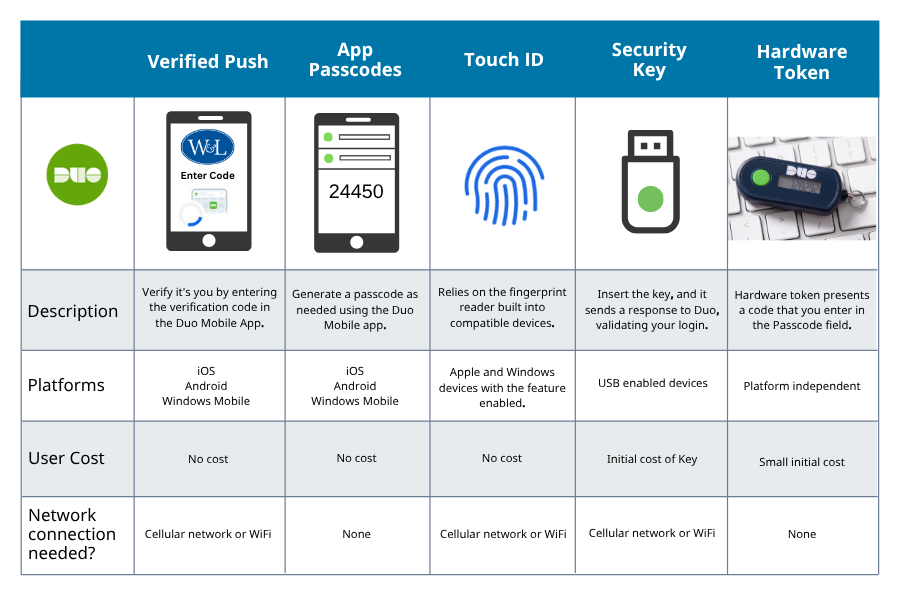
What if I forget or lose my two-factor device?
- You can enroll multiple devices/options as a second factor, for example your primary second factor is your smart phone, and your secondary is a hardware key/token.
- To restore Duo Mobile on a new device or phone, visit Duo Self Service.
- Contact the ITS Helpdesk (540-458-4357) to request a temporary bypass code to log in. The Helpdesk Can also assist you in enrolling a new device for MFA.
Why does Duo Mobile need access to my device camera?
Duo Mobile uses your device camera during enrollment to scan a QR code.
Why does Duo Mobile suggest to use Google Drive to back-up my account?
You do not have to configure Duo Mobile to backup its settings to Google Drive. However, Duo Mobile allows users with a Google Drive account to back-up their Duo Mobile configuration for future recovery purposes should you replace your phone for any reason.
What happens if I use Apple iCloud?
Due to how apps are automatically backed up in iOS, the backup functionality of Duo Restore is always on for iOS users who have iCloud enabled and they will not see a notification indicating their information is being backed up. However, whether an account can be restored depends upon Duo Restore being enabled by the administrator in the Duo Admin Panel or whether you've set a recovery password for reconnecting third-party accounts.
What should I do if I don't get a notification I'm expecting?
Open the Duo application and the push should be there waiting. If it still doesn't appear right away, you can "drag" the duo screen down to force a refresh and the prompt should appear as expected. Also check "Notifications" on your phone to make sure you are allowing Duo to notify you.
How do I resolve Duo Prompt display issues related to iOS or macOS content restrictions?
While attempting to log in to a Duo-protected application on iOS or macOS, the Duo Prompt does not display as expected (in some cases, a gray box will appear instead of the Duo Prompt) and the following error appears: "You cannot browse this page at "duo.com" because it is restricted." In many cases, you may need to disable content restrictions on your device. You can find instructions for different versions of iOS or macOS to remedy this issue on the Duo help page here.