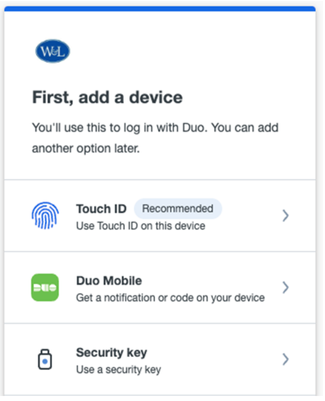- The instructions below are valid for students until August 5, 2025
- The instructions below are valid for employees until August 12, 2025
1. Go to MyApps.wlu.edu then click the Duo Self-Service tile to get started.
.png)
- You can choose to add a new device by clicking "Add a device."
2. Add a new device and select from available options.
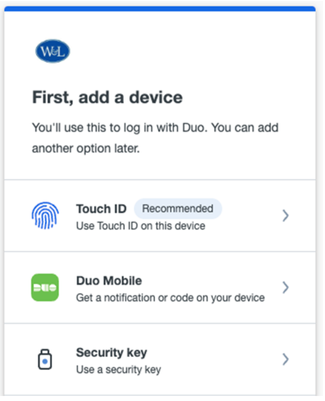
- Touch ID if available on your device. Follow the set up instructions.
- Security Key if you have one - ITS recommends YubiKey. Follow the set up instructions.
- Duo Mobile - You will download the Duo app on either your mobile phone or tablet.
3. Once you've set up your first device, you can choose to either set up another device or close to complete the set up.
.png)