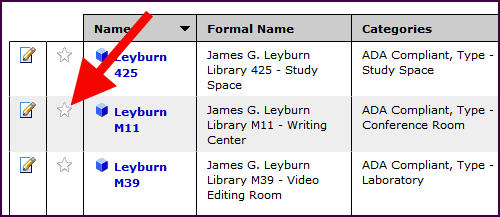Space Selection Tips with 25Live
25Live includes several features to streamline finding and selecting an appropriate space for your event.
Public Searches
One feature is Public Searches, located under the "Locations" tab. Public Searches offer convenient searches based on useful criteria such as: all spaces in Lenfest Center; all spaces in Leyburn Library; and Auto-Approved Locations.
Auto-Approved Locations, added in October 2016, shows all the spaces at W&L that are "first-come, first-served." These spaces are automatically reserved if available at the desired time and date; the requester does not have to wait for approval. See illustration:
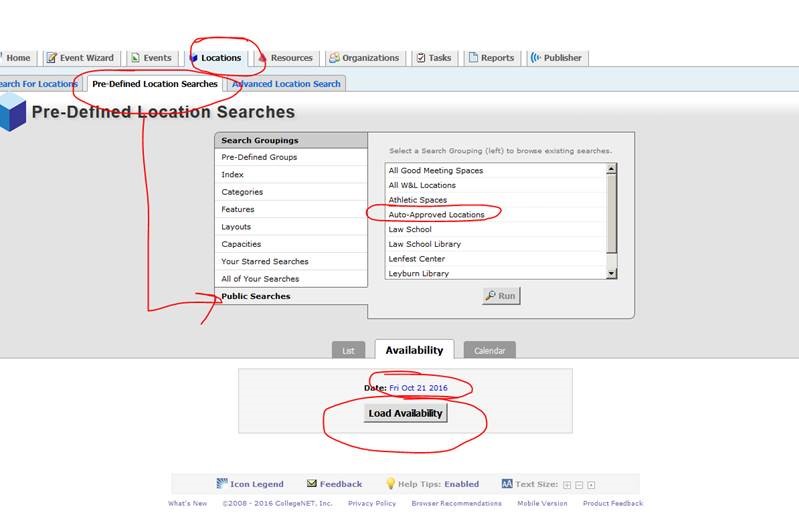
Starred Locations
If you frequently request the same location for your event, click the white star next to the location name; this will make it a "favorite" that is easily accessible from your 25Live dashboard and the event wizard the next time you create an event. See illustration: