Download Microsoft Office Software
1. Sign into Office365 with your W&L credentials at mail.wlu.edu. At the top of the page, click on your picture or your initials.
2. Click on "View account".
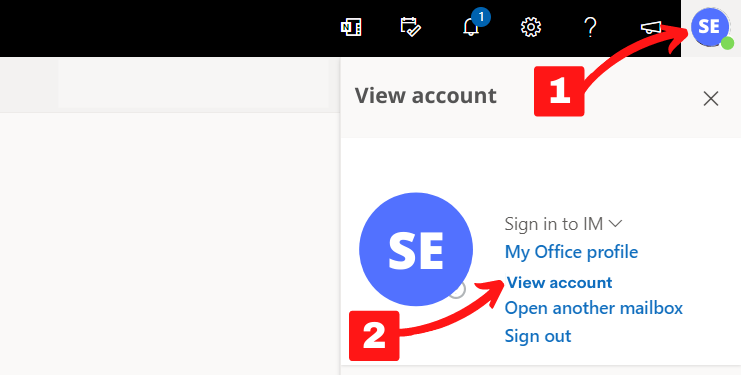
3. From the menu, choose "Office apps".
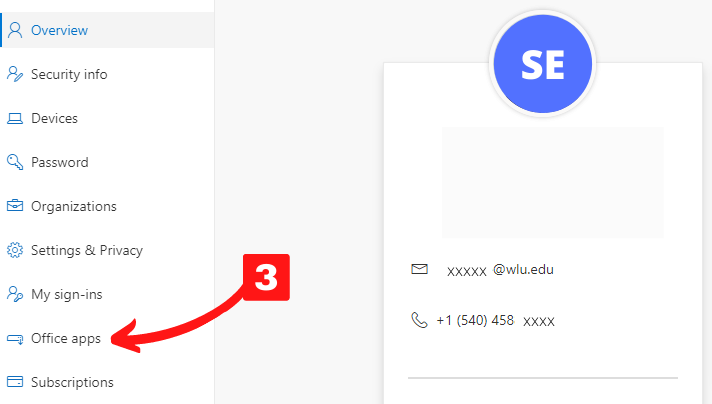
4. Choose "Install Office" to download the setup files. Next, follow the instructions provided to install.
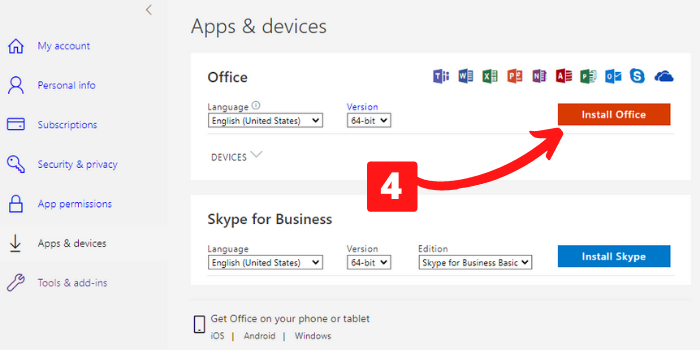
Note to Mac Users: Do not install if you are running an operating system older than (10.13.6). To find out which operating system you have on your machine, click the Apple in the upper left of your screen and choose "About This Mac".
5. Once installed, launch one of the Office applications.
- For Mac machines: click Finder > Applications Folder, then choose the application to launch (e.g., Word).
- For Windows machines: click the Start button, then choose the application to launch (e.g., Word).
- Choose "Organizational Account" and enter your full email and password.
- This will sign you in to the additional Microsoft applications as well.
How do I get additional help or assistance?
For all other questions and to arrange training for yourself or your department, contact the ITS Helpdesk in Leyburn Library at (540) 458-4357 (HELP) or by sending an email to help@wlu.edu.