Email - Add a Photo to Office365
With recent Phish attacks, it is very important to distinguish your Office365 account. By adding a picture, you can help prevent Phishers from pretending to be you.
To add a picture, first log into your Office365 account for W&L.
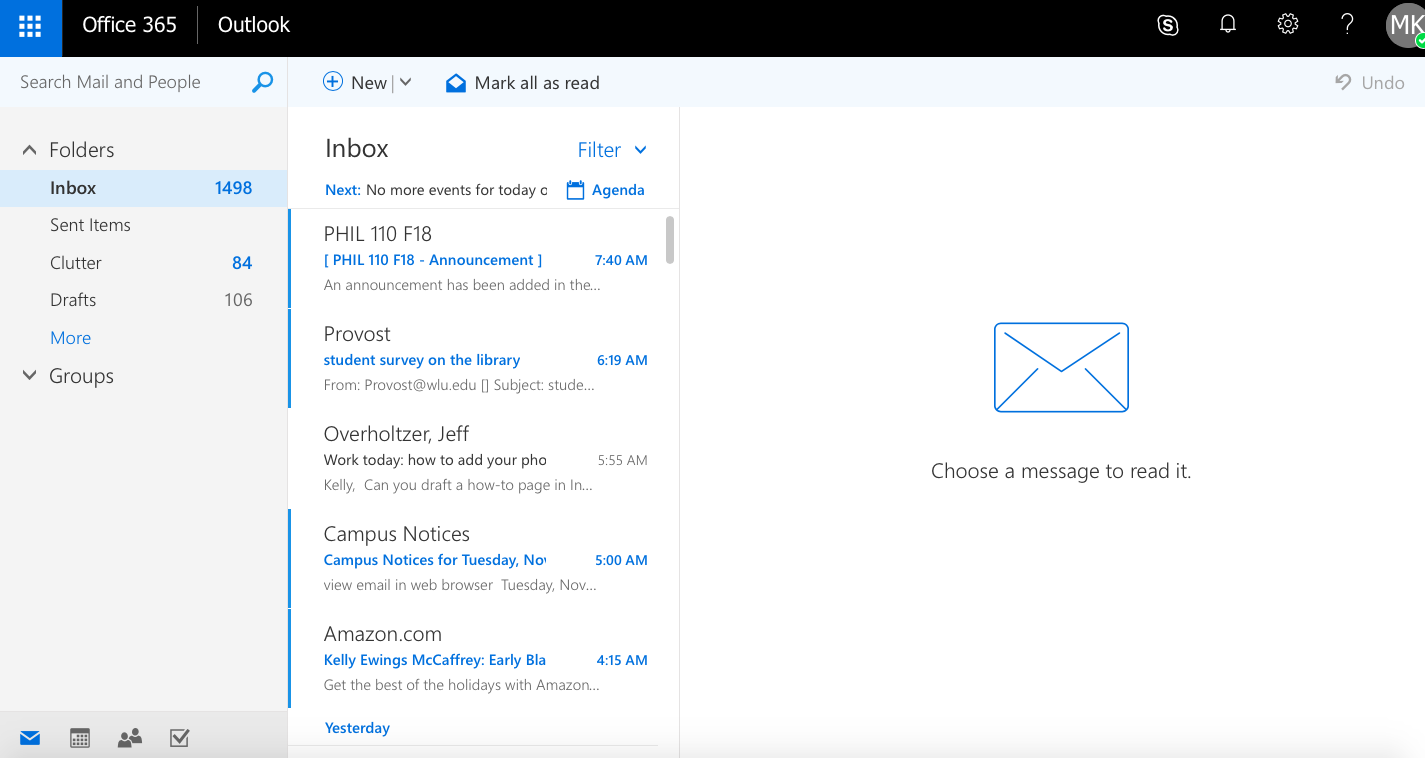
Next, click the gray circle in the upper-right corner of the main page.
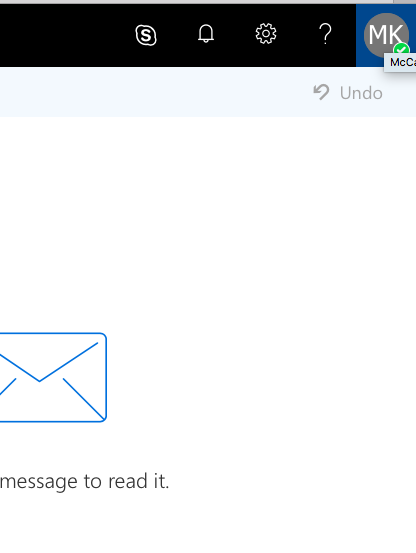
You will see a list of options. Click "My Profile".
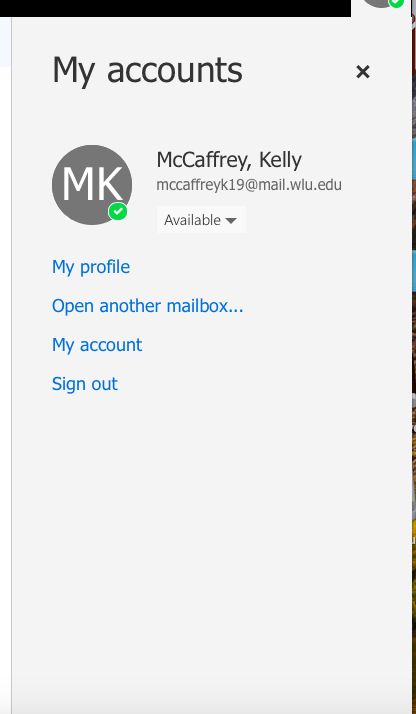
A settings page will appear. Above your name, there will be another gray circle. Scroll over it to reveal the camera icon. Click the camera icon.
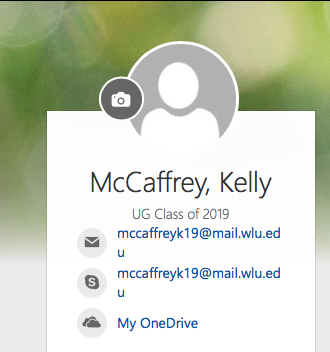
You will see a new window. Click the "+" button and upload a photo of your choice from your computer.
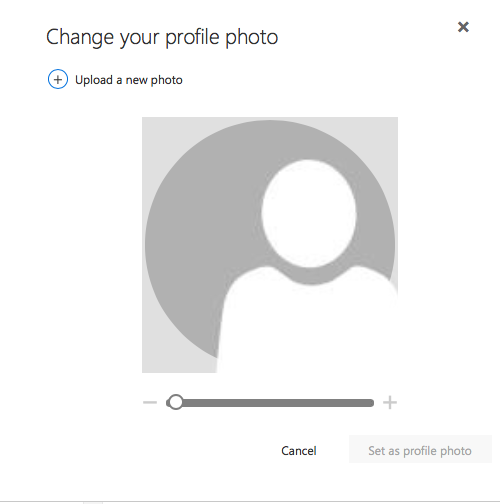
Need additional help? Contact ITS at (540) 458-4357 (HELP) or by sending an email to help@wlu.edu.